I got a Pixel 5 smartphone a few years ago and even though it is past its support date from Google, I am still learning how to do things with it. For example, when looking at photos, some of them showed movement on the phone. When I uploaded them to my desktop, they were still photos with no movement.
Then, a few weeks ago, I learned how to export them as GIFs and preserve the movement.
In honour of the current heatwave, here is my first GIF - Manon at Rideau Falls on February 14. That frozen mist in the air was cold, let me tell you:
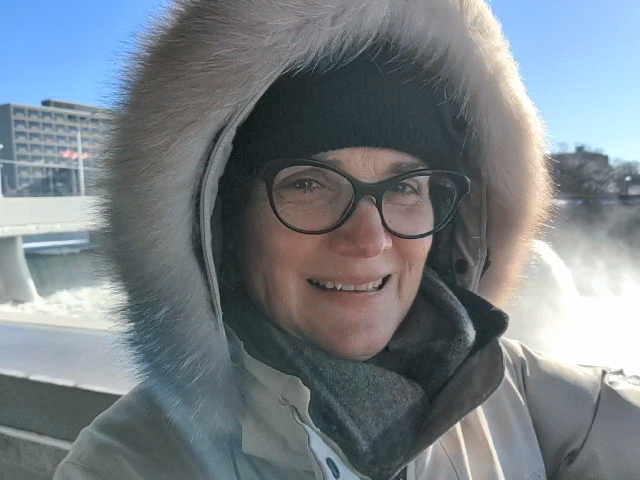
From last week, a very large wasp or hornet that wanted to get into my house:.
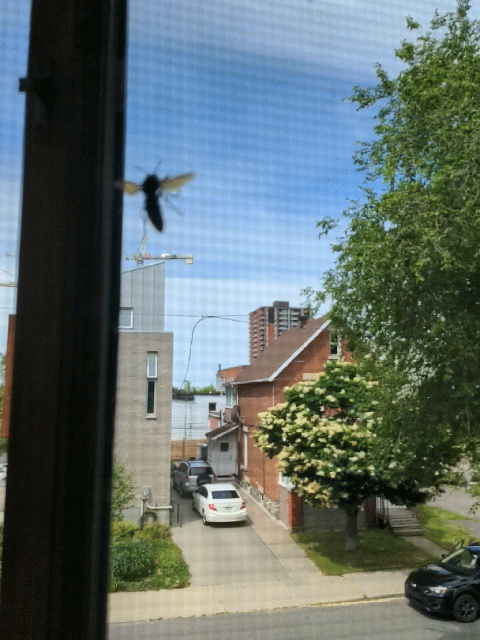
From this morning, Manon picking service berries in an effort to thwart the squirrels and maybe get a enough for a pie:

Just in case there is someone out there who would like to do this and they have a Pixel 5, or maybe some other phone that works the same way, here is how I saved these photos as GIFs:

1 - In the Pixel 5 photo app, tapped the 3-dot menu icon on a moving-photo
 2 - Swiped over to the word "Export" and tapped it
2 - Swiped over to the word "Export" and tapped it
 3 - Selected "GIF" and tapped "Export"
3 - Selected "GIF" and tapped "Export"
I have to say, making GIFs this way is an awful lot easier than how I did it before - importing a video into Gimp and doing all sorts of stuff.
The only thing is, I haven't learned why the Pixel 5 sometimes takes a moving picture and other times takes a single still picture.
No comments:
Post a Comment
If you don't have a Google account, please give a nickname and feel free to give the link to your blog or website. You can use the "a href" and "/a" HTML tags if you know how.